View / Edit License Details
The View License Details task allows you to view and edit the details of any license in the workspace.
Select the license and click View / Edit License Details in the tasks list. Alternatively, double-click on a license in the workspace.
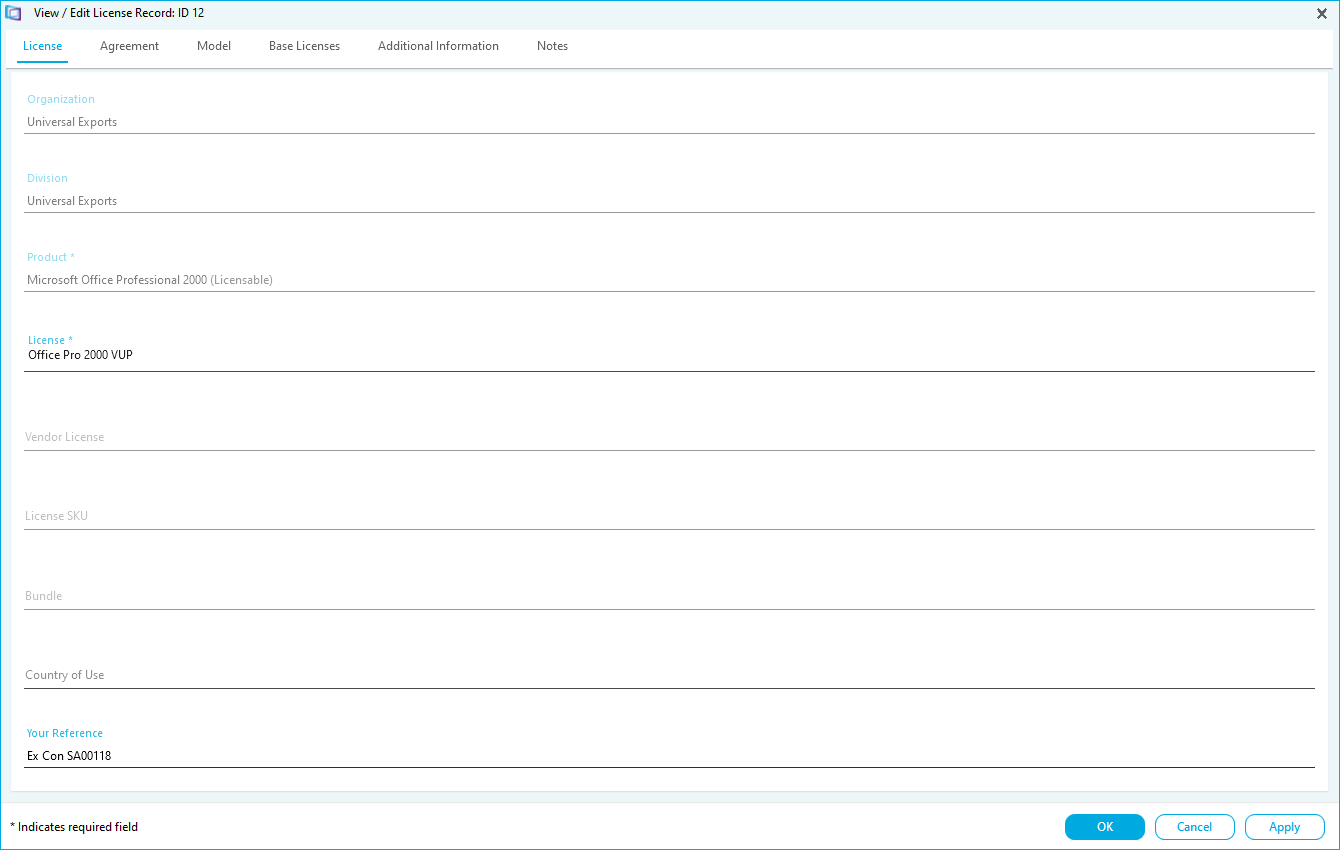
You can overwrite any details of the license. Please refer to the Add License help page for an overview of the license information tab.
- Click Save to save any changes and return to the License Records workspace.
- Click Apply to save any changes and remain in the View License Details task.